Problem
The existing Tips App faced challenges with usability and accessibility. Outdated visuals, inconsistent navigation, and a lack of personalization made it difficult for users to find relevant information quickly and efficiently, leaving plenty of opportunities for improvement.
Solution
Through a user-centered design approach, the app was revitalized with a clean, accessible interface and dynamic features. Vibrant visuals, enhanced navigation, and tailored content recommendations create a seamless experience to meet the needs of a diverse user base.
The existing Windows 10 Tips App was simply not working. User feedback and usage data showed it was being perceived as difficult to navigate, irrelevant, and ultimately ignored, representing a major missed opportunity to guide users and encourage feature adoption. My goal was to create a truly helpful companion, seamlessly integrated within Windows 11, that would genuinely empower users throughout their experience.
Strategic value
A more effective Tips App offered significant strategic value that went beyond aesthetics. It would directly impact user satisfaction with Windows 11, driving adoption of key new features (vital for platform growth), reducing costly support requests, and ultimately strengthening the entire Windows ecosystem.
Understanding the problem
To ensure the redesign was genuinely user-centric, I conducted thorough research involving a combination of both qualitative and quantitative methods, allowing me to deeply understand user needs and precisely pinpoint pain points with the existing app.
User interviews & usability testing
I spoke with 15 Windows users across different skill levels and usage patterns to learn about their workflows, how they currently sought help, and their experience with the existing Tips App. A common frustration was the disruptive nature of pop-up tips, which often appeared at the wrong time and offered little relevant information.
To supplement these insights, usability testing was conducted with 10 participants. Tasks included searching for specific tips, navigating the app interface, and adjusting notification settings. The results revealed difficulties in finding relevant tips, confusion over navigation, and frustration with the lack of customization.
Survey & data analysis
A survey was sent to 500 Windows users to quantify engagement levels and validate findings from the interviews. It highlighted key trends:
Only 15% of users interacted with the Tips App beyond their first use.
Most users found the tips irrelevant or intrusive.
A majority wanted more control over notifications and preferred interactive or visual content over static text.
Competitive analysis
To identify best practices, I analyzed onboarding and help experiences from macOS, mobile apps, and productivity software. The most effective approaches included:
Context-sensitive help that appeared only when relevant.
Interactive and gamified tutorials to encourage learning.
Gradual introduction of features through progressive disclosure rather than overwhelming users upfront.
Key insights
Through this research, four major themes emerged that guided the new design:
Users are more likely to engage with tips if they appear at the right time, in the right place, and are relevant to their immediate task.
Personalization is essential. Generic tips are ignored, but users respond well to content tailored to their interests and skill level.
Proactive help is useful only when users feel in control. Being forced into a learning experience can lead to frustration.
Static text tips are ineffective. Users engage more with interactive, visual, and hands-on learning experiences.
Designing for simplicity
My design process was deeply iterative and user-centered, ensuring that I was constantly revisiting user insights and feedback to effectively refine and validate all of my design decisions throughout the project.
Ideation
With these insights, I focused on key improvements:
Developing contextual triggers that surface tips based on user actions.
Creating a system that personalizes content delivery based on user skill level and preferences.
Introducing new tip formats such as interactive tutorials, video guides, and step-by-step walkthroughs.
Designing notifications that provide assistance without disrupting workflow.
Wireframing
Early wireframes mapped out information architecture, tip delivery mechanisms, and user flows. Testing these wireframes with users helped refine navigation, ensuring users could easily discover and control their tips experience.
Key design changes
The redesigned app introduced several improvements:
Context-aware assistance that delivers tips at the right moment, such as showing file organization shortcuts when a user first opens File Explorer.
Personalized content recommendations based on skill level and interests, allowing users to tailor their learning experience.
Non-intrusive notifications that appear as subtle banners instead of disruptive pop-ups, giving users full control over how and when they receive tips.
Interactive formats including short video tutorials, guided walkthroughs, and mini-quizzes to make learning more engaging.
Final design
The new Windows 11 Tips App shifted from a static reference tool to an interactive and proactive assistant. It provided:
Contextual guidance integrated within Windows 11.
A personalized learning experience tailored to individual needs.
A more subtle and user-friendly approach to notifications.
A variety of engaging, interactive tip formats that encouraged active participation.
Measuring success
To evaluate the impact of the redesign, several key performance indicators were tracked:
Feature adoption increased by 15%, showing that users were engaging with Windows 11’s new functionalities more effectively.
Customer support requests related to basic system features dropped by 5%, reducing costs and freeing up support resources.
Surveys indicated improved user satisfaction, with more users reporting that the Tips App was helpful rather than intrusive.
Lessons learned
This redesign reinforced the importance of:
Delivering guidance at the right time, rather than interrupting users with irrelevant information.
Personalizing content to individual user needs, ensuring engagement and long-term retention.
Giving users control over their learning experience, making assistance an optional tool rather than a forced feature.