Problem
The platform’s fragmented design, with assorted controls and menus lacking standardization, confused users and detracted from Panopto’s credibility. There was an urgent need to organize, standardize, and centralize design components using a design system to improve user experience and support the sales process.
Solution
In-depth user research to uncover workflows and pain points, followed by the creation of a unified design system with customized React components to streamline development and ensure consistency. The UI was overhauled with modern aesthetics and standardized elements, transforming the platform into a visually appealing and user-friendly experience.
Overview
Panopto is a widely used video content management platform serving universities and enterprises. It provides tools for capturing, editing, and sharing video content at scale. Despite its robust feature set, the platform faced significant usability challenges that hindered user adoption and engagement.
As Principal Designer, I was responsible for defining the visual direction, establishing a scalable design system, and ensuring a more cohesive user experience. Beyond improving aesthetics, the focus was on usability and workflow efficiency to support both new and existing users.
The challenge
Panopto’s interface was outdated and inconsistent, which negatively impacted its credibility and adoption. Prospective clients often dismissed it as unprofessional, making it difficult for sales teams to showcase its value. The fragmented user experience led to navigation issues, making workflows inefficient for professors, corporate trainers, and IT administrators. Instead of demonstrating a polished product, sales teams had to explain workarounds, prolonging the sales cycle and contributing to lower retention rates. The redesign aimed to modernize the interface, improve usability, and restore user trust.
Research and insights
To understand user pain points, we conducted over 100 interviews with professors, IT administrators, and corporate trainers. A recurring theme emerged: "Panopto feels like a workbench covered in tools—powerful, but scattered." Users didn’t necessarily want fewer features, but they needed them to be structured in a more intuitive way.
A competitive analysis revealed that while Panopto had an extensive feature set, competitors were winning over users with sleeker, more approachable designs. The takeaway was clear: functionality wasn’t the issue—presentation and navigation were.
Design process
With these insights in mind, I explored solutions through wireframing, prototyping, and iterative testing. The goal was to simplify workflows while maintaining Panopto’s depth of functionality.
I experimented with different UI patterns, tested navigation improvements with users, and refined the designs based on feedback. Alongside this, I led the development of a scalable design system to unify the interface and streamline future development. Regular design reviews ensured alignment across teams.
Implementation
To validate the designs, interactive prototypes were tested with real users, allowing us to refine interactions before development began. A phased rollout approach ensured minimal disruption, with updates deployed every two weeks. Given limited development resources, I optimized implementation by defining reusable React components, enabling a single front-end developer to efficiently bring the redesign to life.
To support a smooth transition I provided external communications, including emails and blog posts, informing customers of the upcoming changes and how they addressed user feedback.

Outcome and Impact
The redesign had a measurable impact across key metrics:
Daily active users increased by 20% over six months.
Support tickets related to video uploading and sharing dropped by 35%, indicating clearer workflows and improved self-sufficiency among users.
Sales teams reported a 15% reduction in the sales cycle, as prospects no longer hesitated due to outdated UI concerns.
Client retention increased by 10%, with faculty and trainers expressing greater satisfaction with the product’s usability.
Training time for new corporate users was reduced by half, as the new interface aligned more closely with modern web conventions.
Feedback from major universities reinforced these numbers. IT administrators reported significantly fewer inquiries related to basic navigation, and faculty members expressed increased confidence in exploring advanced features on their own.
Internally, the new design system streamlined workflows for both designers and developers. Standardized components accelerated implementation, reducing inconsistencies and ensuring a more polished experience moving forward.
Conclusion
By focusing on usability, consistency, and scalability, Panopto evolved into a product that users could trust and sales teams could confidently present. This redesign not only improved the immediate user experience but also laid a foundation for long-term growth, proving how thoughtful design decisions can drive measurable business impact.